Back up Strategies
Besides user mistakes, the greatest danger to your data is a failure of the media on which it is stored. Data is often stored on USB flash drives, CD's, and DVD's used for transfer, but the most common storage media for frequently used data is the Hard Drive which is made of spinning magnetic disks with mechanical arms & heads to read and write. Like all mechanical devices, hard drives will fail, but you never know if that will happen in 6 months or 10 years.
Established Practices for Data protection and Back up
Fault-tolerant Storage Locations protect against losing Today's Data!
The business data shared by your staff is most likely stored on hard drives so the key to successfully protecting it from these failures is duplication! That's where Fault-tolerant disk configurations come in. They use RAID (Redundant Array of Inexpensive Disks) configurations.
Scheduled backups copy your data to some other media, but if your primary media fails then the users have no access to their data until it is restored from the latest backup. In addition, updates or new files since the last backup, will need to be redone. Fault-Tolerant storage uses different RAID configurations to spread your data across multiple hard drives to protect against a failure. One configuration is Mirrored disks (RAID1) where data is written to 2 disks simultaneously and another is Striping (RAID5) where data is written across several disks with one of them assigned as a 'parity' disk which can recreate a failed disk on the fly.
Fault-Tolerant storage can minimize data loss and the business disruption of a mid-day media failure!
Operational Back Up protects against the loss of Individual Files!
The first line of defense to protect against the loss of the storage location as a whole is using Fault-tolerant disks, but individual files files can still be lost, compromised, or corrupted without a media failure. Users sometimes overwrite a file or a program error can corrupt a file and sometimes these problems may not be noticed on the same business day that they occur. For this reason it is essential to have a strong operational back up strategy in place.
A backup can be performed by using many different types of utilities or even simple scripts to copy data from the primary storage location to some other media. Depending on the volume of data, Data tapes or external disk can be used or even a network backup to another computer or location. Backups should be run on a regular basis in coordination with your business schedule to simplify restore scenarios. The very small business is not often operating 24x7 so backups can usually be scheduled to run after each business day.
In addition, a copy of each business day's backup should be retained for a reasonable amount of time to allow recovery of bad or missing files that are not found until well after the fact. One example would be to retain two to three weeks worth of daily backup versions, plus 12 versions of backups from the first or last day of the month.
Never have just one (1) copy of your data!
Off-site Back up protects against the loss of your Office and Systems!
Off-site Backup protects against losing your data due to a catostrophic loss of the site that houses your primary data storage and typically your operational backup media storage.
Disaster Recovery and Business Continuity Planning will often cite the most frequent occurrences which would be fire or flood at your primary business location in which your data gets destroyed and is no longer accessible. Even the simplest practice of taking a backup tape off site greatly improves your chances of recovery, but considering the potential impact it is best to implement a more effective off-site backup procedure. These disasters do happen to small businesses and having an Offsite backup is a best practice just in case it does.
Having an effective off-site backup procedure is like low-cost insurance against a major disaster.
Quality Control is the glue that holds your Backup Strategy together and makes it Reliable!
The final component of a comprehensive and effective Data Protection strategy is Quality Control. Implementation should account for all data requiring protection and determine a cost-effective means to do it. A "best practice" that has evolved over the years is the centralization of data storage where critical shared and private data for each user is stored on file server disks instead of on the individual computers. This uses fault-tolerant disks and simplfies execution of operational and off-site backups. Added to that is automation which is native to fault-tolerant disks and is deployed in periodic backups by using the task scheduling system of the server or the backup utility. Dependence on users to manually run backups or copy files has very low reliability.
Implementation of backup processes should also be thoroughly tested to insure they get all the data, run on the intended schedule, and retain the number and type of versions that they should. Last, but not least whenever significant changes are made to production applications or data, an additional backup should be manually run before the change along with a plan for backing off and restoring if needed.
Centralization, Automation, Testing, Additional Backup (pre-changes) are key to insuring that you backup strategy is as solid as you intend it to be.
Our Strategy for an Enhanced deployment of these Practices
Server-based / Centralized Storage
A central, fault-tolerant media location for shared & private business data is a solid foundation. We recommend this to keep your data secure, organized and accessible. Whether that's cloud-based or a traditional onsite server, it allows for better management and automation of backups from a fault-tolerant platform. Note that we also include "private" storage, meaning that each user's private files can also be located in the central location (while maintaining their privacy) rather than saving files on individual C: drives & desktops where they have no protection.
Depending on the size and complexity of a client's needs as well as their budget, there are innovative ways to deploy this same strategy using an onsite file server, cloud-based storage, a 'psuedo-server' and certain hybrid combinations.
Onsite Backup
Onsite backup by far, is your 'go-to' recovery method for lost or damaged files. We work with our clients to understand their business cycles and critical data so that we can put in place a backup process that provides the right number of versions in the form that they can recover it best.
The challenge in running backups at the end of each business day or cycle used to be the time required to run it along with the storage required for the backup copy. Today we have speeds and storage capacity/price that minimizes these issues so we are able to put full backups in place that eliminate the complexity of a recovery and that allow us to go "deeper" on the versions retained. We find that for many of our small business clients, keeping it simple is key to self-service recovery and to aide in that we often put an additional daily backup in place where the last business day's files can be retrieved in an expedited manner.
Cloud storage usually includes backup versioning, but it typically keeps a number of versions of each file rather than versions of each business day's full set of data. The data is well protected, but we make sure that it's configured to save the right number of versions of your various files or sets of data. We will also complement that protection with local copies of the data where our clients feel it's needed.
Offsite Backup
We strongly recommend that our clients include some type of offsite backup process.
We've heard many times from very small business clients that their needs don't warrant an offsite backup because they don't have that much data, or they would just recreate their documents, or maybe even that they're using a Cloud business application so they don't really have much data onsite. However, in follow up conversations they usually find that they do actually have data that needs protection from a loss of their site and that the impact would be significant. Not having the 'low-cost insurance' of an offsite backup often results in a complete shutdown of a business that many have experienced when a office is lost to fire, flood, or other disaster.
Offsite backup can be very affordable today and we help our clients make an effective evaluation of their risk, potential impact, and the cost. Even where very little cost can be accommodated, we can still provide our clients with some manner of offsite protection where they would not have pursued it. The simplest procedure some will use is to rotate onsite backup media to an offsite location (somebody takes a tape or backup disk home) each business day. While this is subject to a manual process someone has to remember and the data is only offsite when that person is offsite, we recommend doing this at the very least.
Additional Backup
The key to successful data protection is duplication! Backups make copies and fault-tolerant disks are copies of each other. These kinds of duplication protect against real-world mechanical failures and we believe the more you have in place the less your chance of losing anything.
When it comes to setting up automated backups, we feel that additional backup versions and sometimes separate additional backup processes are easy to add with minimal to no cost, and provide significant additional protection.
Periodic Audits
Periodic checks of scheduled processes must be done because complete faith in automation is not realistic. Backups sometimes fail and processes which have been automated sometimes stop happening for various reasons. In our experience nothing that's been automated will run forever without problems.
We take the practice of quality control very seriously and we believe that even after testing, periodic checks done during maintenance visits will insure that your complete data protection continues for the long term. When Fault-Tolerance and backup processes are put in place, proper testing insures that things happen when they are supposed to and that all the intended data is covered. Our additional periodic checks cover events where a fault tolerant disk has failed and goes unnoticed, a scheduled backup stops running automatically, or new data is being stored in a location where it's not protected.